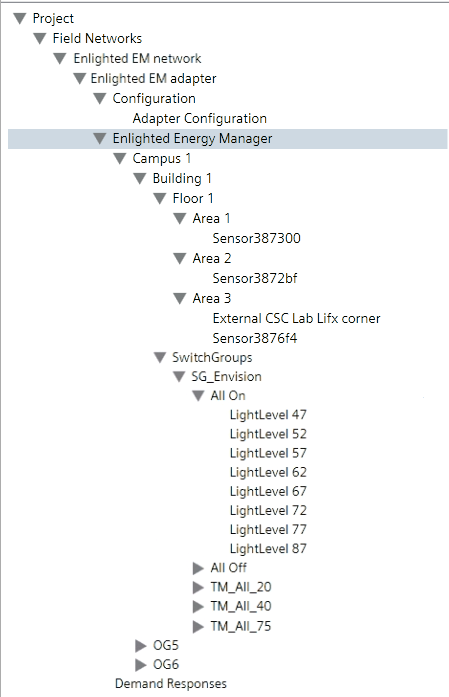Discover the Energy Manager Objects
In case you make changes to the energy manager configuration you must refresh the data to display the latest configuration as follows:
- In System Browser, select Project > Field Networks > [SORIS network] > [Enlighted adapter] > [Enlighted energy manager].
- In the Extended Operation tab, next to the EM Configuration property, click Refresh.
- System Browser refreshes and displays the latest energy manager configuration.