Properties and Commands of an OPC Server
When you select an OPC server, the Extended Operation tab displays its properties and commands.
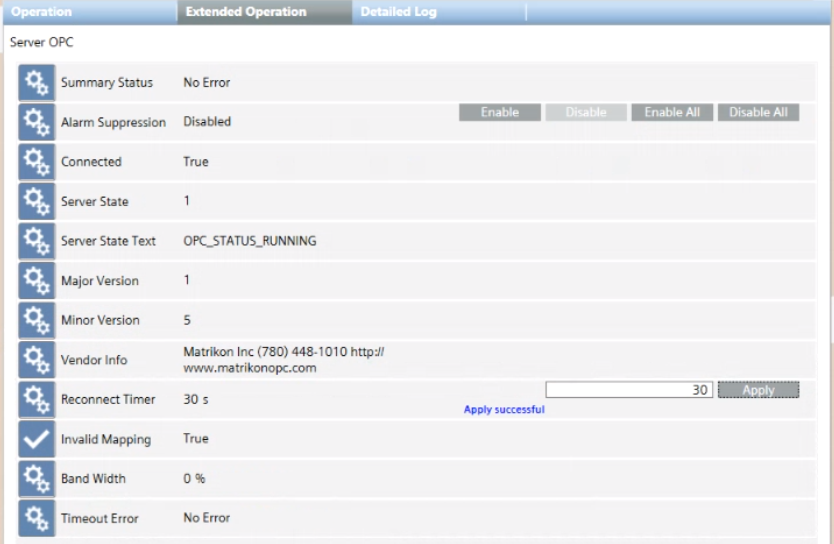
Property | Description | Commands |
Summary Status | Highest priority status that is currently active for an object. | - |
Alarm Suppression | When this feature is enabled on specific system objects, any alarms coming from those objects are suppressed in the Desigo CC station. |
|
Connected | Possible values:
| - |
Server State | The status supplied by the server as a number according to the OPC specifications. | - |
Server State Text | Textual description provided for the Server State property. | - |
Major Version | Major version of the server software. | - |
Minor Version | Minor version of the server software. | - |
Vendor Info | Manufacturer-specific information on the server. | - |
Reconnect Timer | After an interruption of the OPC client-server connection, time in seconds after which the third-party OPC client attempts to restore the connection to the OPC server. |
|
Invalid Mapping |
| - |
Band Width | Sever load expressed in percentage. Over 100% indicates that too many items with too high update rate are being requested. | - |
TimeoutError | Possible values:
| - |
